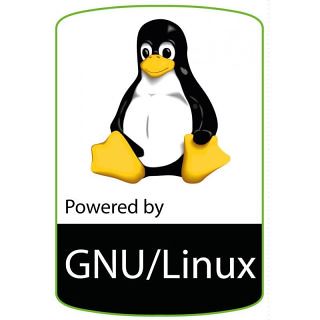
ဤ Tutorial သည္ Linux ကုိအခုမွစတင္ေလ့လာတဲ့ Beginner User မ်ားအတြက္ လြယ္လင့္တကူျမန္မာလုိေလ့လာႏုိင္ေစရန္ ဒီလင့္မွ သင္ခန္းစာမ်ားကုိ အဆင္ေျပသလုိဘာသာျပန္ထားပါသည္။
- ဤ Bash Script Tutorial ၏ရည္ရြယ္ခ်က္ကေတာ့ Bash Script ႏွင့္ပတ္သက္ျပီး အရင္က လုံး၀မသိခဲ့ဘူးသူေတြအတြက္ပါ။ သင့္အေနျဖင့္ မၾကာမီွမွာပဲ နားလည္ရလြယ္ကူေသာ ဤ bash scripting guide ကုိမ်က္၀ါးထင္ထင္ေတြ႔ျမင္ရေတာ့မွာျဖစ္၍ bash scripting ေလ့လာရတာအလြန္လြယ္ကူေသာ အလုပ္ျဖစ္ေၾကာင္းသိလာရမွာပါ။ ဒီသင္ခန္းစာေတြမွာ သင္လိုခ်င္ေသာ ေမးခြန္းအတြက္ အေျဖမ်ားကုိ မေတြ႔ႏိုင္သည္ရွိေသာ္ Linux Forum မွာ လြတ္လပ္စြာ ေမးျမန္းႏုိင္ေၾကာင္းပါ။
- “Hello World” ဆုိတဲ့ ရိုရွင္းလြယ္ကူေသာ Script ေလးနဲ႔ Bash Scripting Tutorial ကုိစတင္လုိက္ျပီဗ်ာ။ ပထမဆုံး Unix Shell Programming လုိ ့ေခၚတဲ့ Bash Shell သင္ခန္းစာေပါ့ဗ်ာ။
- ပထမဆုံး မိမိတုိ႔ရဲ့ Bash Interpreter က ဘယ္ေနရာမွာ ရွိတယ္ဆိုတာကုိ ရွာေဖြရန္ လုိအပ္ပါတယ္။ ဒါေၾကာင့္ ေအာက္ပါ Command ကုိ သုံးလုိက္ပါ။
$ which bash
- မိမိႏွစ္သက္ရာ Text Editor ကုိဖြင့္ျပီး “hello_world.sh” ဆိုတဲ့ File ကုိ ဖန္တီးလိုက္ပါ။ ထုိ File ထဲသုိ႔ ေအာက္ပါ စာသားမ်ားကုိ ထည့္လိုက္ပါ။
- ဒီသင္ခန္းစာမွာ Bash Shell ေတြကုိ shebang:”#!” စတင္မွာျဖစ္ပါတယ္။ Comment တစ္ခုအေနျဖင့္ မဖတ္ေစလုိပါ။ ပထမစာသားက /bin/bash လုိ႔ေခၚေသာ မိမိရဲ့ Interpreter ရွိရာ ေနရာကုိ ျပေပးတာပါ။
- ေအာက္ကေတာ့ က်ေနာ္တုိ႔ရဲ့ Bash Shell Script ၏ ဥပမာျဖစ္ပါတယ္။
#!/bin/bash # declare STRING variable STRING="Hello World" #print variable on a screen echo $STRING
- စာသားေတြကုိ Text Editor မွာထည့္ျပီးရင္ေတာ့ Home Folder ေအာက္မွာ hello_world.sh ဆုိတဲ့အမည္ျဖင့္ Save ျပီး “executable” လုပ္ေပးရန္ ေအာက္ပါ Command ကုိအသုံးျပဳလိုက္ပါ။
$ chmod +x hello_world.sh
- အခုဆုိရင္ မိမိတုိ႔အေနျဖင့္ ပထမဆုံးေသာ Bash Script ကုိ “executable” လုပ္ရန္အသင့္ျဖစ္ပါျပီ။ ေအာက္ပါ Command ကုိ သုံးလုိက္ပါ။
./hello_world.sh
ubuntu myanmar မွျပန္လည္မ်ွေ၀လိုက္ပါတယ္

0 မွတ္ခ်က္:
Post a Comment